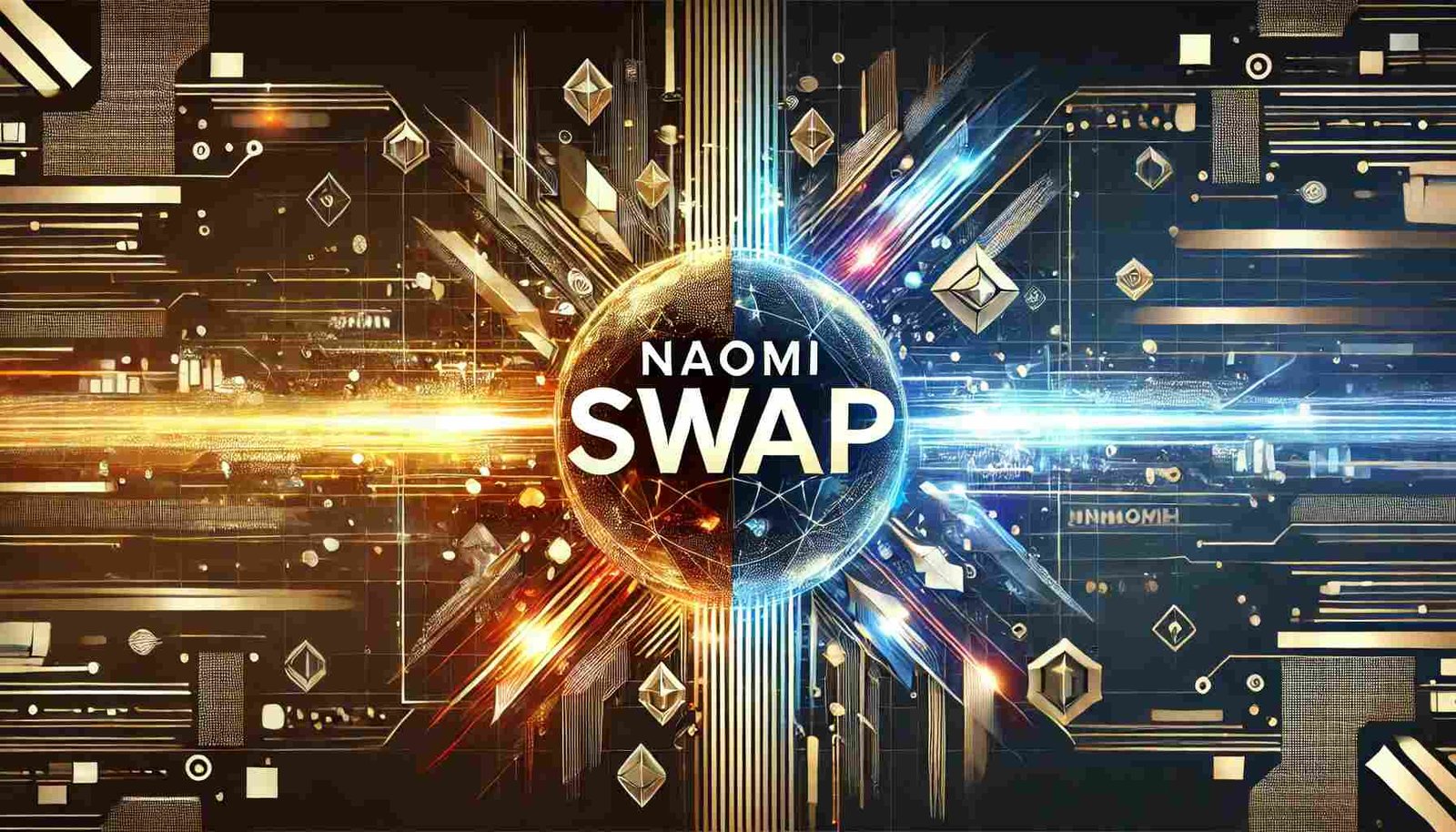For individuals with low vision, navigating the world can be a daily challenge. Traditional magnifiers often fall short in providing the clarity and flexibility needed for various tasks. Fortunately, technology has advanced to offer a solution: portable electronic magnifiers. These innovative devices have revolutionized the way people with visual impairments interact with their environment. In this article, we will delve into the world of portable electronic magnifiers, exploring their advanced features, diverse applications, and the positive impact they have on users’ lives.
Key Highlights:
- Portable electronic magnifiers offer customizable magnification, contrast, and color settings to enhance vision for daily tasks.
- These devices empower individuals with low vision to lead more independent lives by aiding in reading, writing, and everyday activities.
- Selecting the right portable electronic magnifier involves considering factors like magnification range, display size, portability, and additional features.

Understanding Portable Electronic MagnifiersA portable electronic magnifier is an essential tool for those who need enhanced visual support. This handheld device, equipped with a camera and a high-resolution display, allows users to capture and magnify images of text, objects, or people. With a portable electronic magnifier, you can adjust various settings such as magnification levels, contrast, and color inversion to suit your specific visual needs. Designed for ease of use and convenience, these devices are ideal for individuals seeking to improve their reading experience or daily visual tasks. Explore a range of portable electronic magnifiers to find the perfect solution tailored to your requirements.Key Features of Portable Electronic Magnifiers
High-Resolution Displays: Modern portable magnifiers boast high-resolution screens that deliver crisp and clear images, reducing eye strain and fatigue.Adjustable Magnification: Users can easily customize magnification levels to suit their specific vision requirements, from mild to severe vision loss.Color and Contrast Enhancement: Many models offer adjustable color and contrast settings to improve readability and visibility.Image Stabilization: Advanced image stabilization technology minimizes image blur, ensuring a steady viewing experience.Built-in Lighting: Some devices include integrated lights for optimal viewing in low-light conditions.Voice Output: Certain models provide text-to-speech functionality, allowing users to listen to the magnified content.Portability: Compact and lightweight designs make these magnifiers convenient for on-the-go use.Additional Features: Some models may offer features like video recording, image capture, and integration with smartphones or computers.
Books and Magazines: Easily read printed materials, from newspapers to novels.Documents and Correspondence: Manage bills, letters, and other documents with ease.Labels and Signs: Read product labels, street signs, and other essential information.Handwriting: Assist with writing tasks, such as filling out forms or taking notes.
Cooking and Meal Preparation: Read recipes, check expiration dates, and identify food items.Medication Management: Verify medication labels and dosages accurately.Hobby and Leisure Activities: Enjoy hobbies like knitting, crafting, or playing games.Computer and Smartphone Use: Enlarge screens for better visibility.
Students: Access textbooks, notes, and classroom materials.Professionals: Improve productivity and independence in the workplace.
Improved Vision: Enhance visual clarity and reduce eye strain.Increased Independence: Perform daily tasks with greater confidence and autonomy.Enhanced Quality of Life: Enjoy hobbies, social interactions, and educational opportunities.Boosted Self-Esteem: Gain a sense of empowerment and control over visual challenges.
Magnification Range: Assess the magnification levels needed to meet your specific vision requirements.Display Size: Opt for a screen size that provides comfortable and clear viewing.Weight and Portability: Think about how frequently you’ll be using the magnifier while on the go.Additional Features: Determine if additional functionalities such as voice output, built-in lighting, or video recording are important for you.Budget: Establish a budget that aligns with your financial plan for purchasing a magnifier.
Experiment with Settings: Adjust magnification, contrast, and color settings to find the optimal viewing experience.Practice Regularly: Consistent use will help you become proficient in operating the magnifier.Take Breaks: Rest your eyes to prevent fatigue.Explore Accessories: Consider using additional accessories, such as stands or carrying cases, for added convenience.